This webinar showcases the ITC tools that can help SACU+M businesses get information to improve and grow their export businesses to regional and global markets. Participants found great value in this webinar, leave a comment or a thumbs up if you feel the same. All the questions and answers from our latest webinar
1. I use ITC tools all the time. Of concern is that China data ceased being upload from July 2020 which is concerning given they are a major import/export destination
A: Annual, quarterly and monthly data is updated by ITC as and when it is available. Depending on the country, and multiple externalities such as the COVID pandemic, there can be lags in provision of data, particularly monthly and quarterly data. This may have affected the ability of countries to provide their data returns on time, though most annual data is up to date for 2020.
2. What is the web address?
A: https://tfsouthernafrica.org
3. Hi. The internet might kick me out… will the presentation be saved. Can we access the slides after the session?
A: Yes webinars will be uploaded on the TFSA YouTube page found here, https://www.youtube.com/channel/UCYS1Zy8ZOkWOFpGS7ZEr2UQ and linked on the TFSA Trade and Information Hub, https://tfsouthernafrica.org/, in the Events and Digest sections.
4. Can the data be downloaded in an excel form?
A: Data can be downloaded in Excel, Word or Notepad text files and can also be printed, via the icons above the data sets shown in the image below:
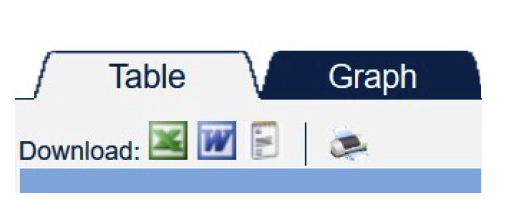
5. If I want to play around with the tool, is there an access given or one needs to subscribe?
A: Much of the data and tools are available without needing to register and log on. However, the full functionality and data above the 4-digit level of the Harmonised System of customs classification (HS) can only be accessed when you register and logon. It remains free for users in low- and middleincome countries.
6. What are the costs of using the ITC tools?
A: The ITC tools can be accessed for free by registering on the following up link; https://marketanalysis.intracen.org/en
7. Where can we find the links of all tools that you presented?
A: The tools are linked on the TFSA Trade and Information Hub on the home page https://tfsouthernafrica.org where they are presented in sequence for easy reference for each step of the process of researching export possibilities.
8. Apparently, a license is required to access the ITC data, is this correct?
A: You can register and login for free if you are a user in low- and middle-income countries. For terms and conditions on use of the information and data, it is advisable to confirm your intended use is compliant. Visit https://mas-admintools.intracen.org/accounts/TermsConditions.aspx for more information.
9. How do we register on the ITC platform?
A: Please use this link, https://marketanalysis.intracen.org/en to register.
10. Does the ITC Tools require a subscription?
A: It does not require any subscription, by way of any fee, for users in low- and middle-income countries. However, for full access to all facilities and data at detailed in the HS (Harmonised System) it requires registration, please use this, https://mas-admintools.intracen.org/accounts/Registration.aspx for more information.
11. How do we register for TFSA webinar sessions and events?
A: Please visit the TFSA website event page for regular updates https://tfsouthernafrica.org/events/. If you follow us on LinkedIn, Facebook and Twitter, and look out for invitations sent via your business support organisations, you will see all updates regarding upcoming webinars. Live sessions take place every two months, the next one on 25th of August, with dates to be confirmed for October and December 2021, and for February, April and June 2022.
12. Where might I find the tools demonstrated in today’s webinar?
A: You can access the tools via the TFSA Trade and Information Hub on the home page https://tfsouthernafrica.org where they are presented in sequence for easy reference for each step of the process of researching export possibilities.
13. For people less familiar with the ITC and other export tools available online, will there be ways of teaching and further reinforcing their knowledge on a holistic level?
A: With the current state of the global pandemic and the need for social distance, digital support is the best approach to reinforce knowledge on export tools. TFSA assists business in SACU+M to become more familiar with existing export digital tools such as the ITC tools through the TFSA webinar series titled “Navigating Digital Tools for Export”. The webinars are an 8-part series designed to demonstrate how to use the digital export tools. All webinars are recorded and shared on our website, YouTube Channel, and social media accounts (LinkedIn, Facebook, and Twitter) so that participants can review learning from the webinars at their own pace. The ITC provides many additional guidance videos which can be found on the TFSA resources page here, https://tfsouthernafrica.org/resources/. We also encourage participants of our webinars to contact us through our contact us page.
14. Are there plans to load more products on the ITC tools as per the HS codes of various countries since one cannot find some products or codes when using these tools?
A: Harmonised System (HS) of product classification is designed to cover all products and the trade data included in the ITC tools uses the HS classifications so it does indeed include all traded products. The World Customs Organisation maintains and updates the HS codes. Sometimes certain very specialized, niche or lower volume products are not specifically mentioned but fall within an “other” or “not elsewhere specified or indicated” line within a product category. It is important to know the scientific name of your product or product group headings in the HS system in order to correctly classify your product. The World Customs Organisation provides a useful tool to correctly find descriptions of your product under the HS System: https:// www.wcotradetools.org/en/harmonized-system If you are still unable to find your product, please let us know via the contact form








